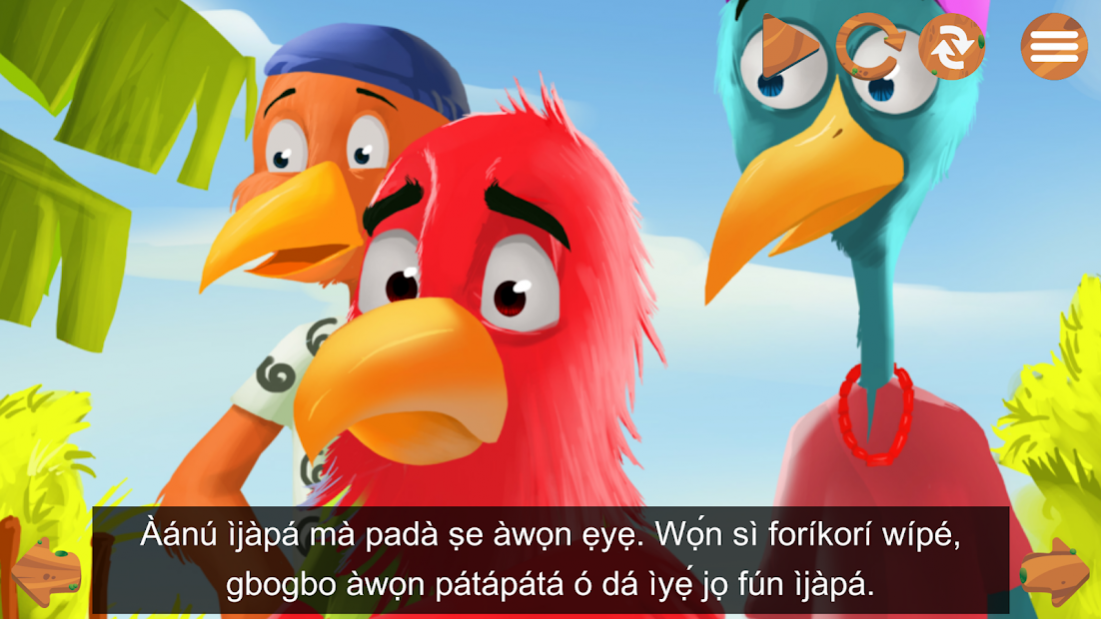Genii Games 2.7.5
Continue to app
Free Version
Publisher Description
Genii Games is a fun app for learning African languages. It is targeted at children (6+ years) and adult learners. Learn how to converse in Kiswahili, Twi, Yoruba, Igbo, Wolof and Ewe languages which are spoken across Ghana, Nigeria, Senegal, Togo, Kenya, Tanzania, Uganda and other African countries.
Learn with over a dozen lessons and games for each language. Track your progress with the dashboard. The lessons and games are delivered in colourful cartoon images, interactive conversation flow and available in English and French subtitles. The lessons were prepared and voiced by native speakers and writers across Africa.
Benefits include:
- Exciting trivia games with rewards to aid your progress
- Ease of use with navigational buttons, colourful graphics, clear voice-over and more friendly features.
- Multiple African languages with more to come all within the app.
- Offline access across multiple devices. Once content is downloaded, it does not require internet access to play.
- Full control over content. You can download and delete relevant language modules and topics as you like to save space on your phone or tablet.
- Subtitles are available from native African language to English and French
About Genii Games
Genii Games is a free app for Android published in the Kids list of apps, part of Games & Entertainment.
The company that develops Genii Games is Genii Games. The latest version released by its developer is 2.7.5.
To install Genii Games on your Android device, just click the green Continue To App button above to start the installation process. The app is listed on our website since 2021-03-10 and was downloaded 10 times. We have already checked if the download link is safe, however for your own protection we recommend that you scan the downloaded app with your antivirus. Your antivirus may detect the Genii Games as malware as malware if the download link to com.geniigames.geniigames is broken.
How to install Genii Games on your Android device:
- Click on the Continue To App button on our website. This will redirect you to Google Play.
- Once the Genii Games is shown in the Google Play listing of your Android device, you can start its download and installation. Tap on the Install button located below the search bar and to the right of the app icon.
- A pop-up window with the permissions required by Genii Games will be shown. Click on Accept to continue the process.
- Genii Games will be downloaded onto your device, displaying a progress. Once the download completes, the installation will start and you'll get a notification after the installation is finished.